使用Vue.js进行SEO优化的步骤和方法
在数字时代,SEO(搜索引擎优化)已经成为提升网站可见度、增加流量的重要手段,作为前端开发人员,掌握SEO技能对于任何项目都至关重要,以下是一些使用Vue.js进行SEO优化的步骤和方法。
1.明确目标
在开始 SEO优化之前,首先要明确你的目标,你希望提高特定页面的排名,还是希望通过优化来吸引更多的新用户。
2.使用元标签
元标签是HTML文档中的特殊标记,用于提供关于网页信息的数据,在Vue.js项目中,你可以通过<meta>标签来设置这些信息。
title。
description:页面描述。
keywords:关键词列表。
<!DOCTYPE html>
<html lang="en">
<head>
<meta charset="UTF-8">
<meta name="viewport" content="width=device-width, initial-scale=1.0">
<title>Vue.js SEO Example</title>
<meta name="description" content="This is an example of a Vue.js website with SEO optimized meta tags.">
<meta name="keywords" content="Vue.js, SEO, web development">
</head>
<body>
<!-- Your Vue.js application code here -->
</body>
</html>3.静态资源优化
确保所有静态资源(如图片、CSS文件、JavaScript文件等)都是经过压缩和优化的,这不仅有助于减少加载时间,还能提高搜索引擎对页面的抓取速度。
4.使用Vue Router
如果你的应用是一个多页应用,可以利用Vue Router来管理路由,并确保每个路由都有相应的SEO标签。
// router/index.js
import Vue from 'vue';
import Router from 'vue-router';
import Home from '@/components/Home.vue';
Vue.use(Router);
export default new Router({
routes: [
{
path: '/',
name: 'Home',
component: Home,
meta: {
title: 'Home Page',
description: 'Welcome to the home page of our Vue.js application.',
keywords: 'home, vuejs'
}
},
// Other routes...
]
});5.使用Lighthouse
Lighthouse是一个开源工具,可以帮助你检查网页的性能和SEO质量,你可以将Vue.js项目的构建输出上传到Lighthouse上进行测试。
npx lighthouse your-project-path
6.动态更新SEO数据
如果你的应用需要动态更新内容,确保在每次内容变化时,也相应地更新SEO标签,当文章发布或修改时,更新相关页面的SEO信息。
// Update SEO when content changes
const updateSEO = (newTitle, newDescription, newKeywords) => {
document.title = newTitle;
document.head.querySelector('meta[name="description"]').content = newDescription;
document.head.querySelector('meta[name="keywords"]').content = newKeywords;
};7.监控和调整
SEO优化是一个持续的过程,需要定期监测和调整,你可以使用Google Analytics或其他分析工具来跟踪你的网站流量和用户行为,并据此做出相应的优化调整。
通过以上步骤,你可以有效地使用Vue.js进行SEO优化,SEO优化是一个迭代的过程,需要不断学习和实践,以达到最佳效果。
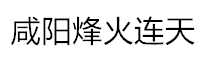











 京公网安备11043534543001号
京公网安备11043534543001号 京ICP备11045501号
京ICP备11045501号
还没有评论,来说两句吧...